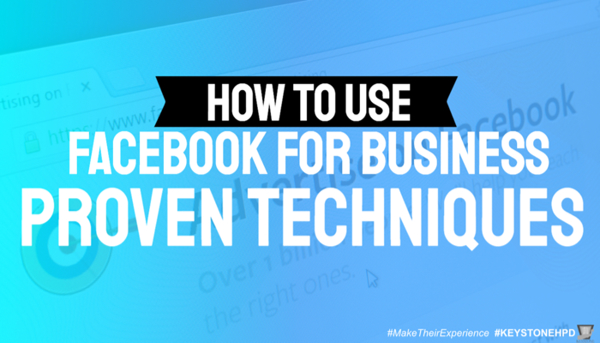.
.
With all the bad press from Facebook in the last couple of years, should you bother including it in your marketing strategy?
Let me give you the facts about how to use Facebook for business.
Welcome to another edition of Hospitality Property School.
I am your instructor, Gerry MacPherson
.
Facebook for Business Introduction
Facebook the home of family trip pictures, thoughts of the day and salsa recipes. A great place to snoop. It can also help you sell rooms.
A Facebook for business page can have many benefits for your hospitality property as it is the 3rd most visited website in the world.
12 Benefits of a Facebook Presence for Your Property
-
Increased Exposure to Potential Customers
It has over 2.7 billion monthly active users.
.
.
-
You can share information about your business
You can publicize your property’s name, address and contact details, talk about your history, describe your property and services or any other aspect of your business as well as upload pictures and videos from your business.
This can be a powerful way to communicate with your current customers and potential customers.
.
.
-
Gather More Leads
You have the ability to gather leads in the form of email addresses. They can be added to your mailing lists and make contact outside of Facebook.
.
.
-
Lower Your Marketing Expenses
Starting a Facebook business page can costs you $0.
Simply using photographs you take of your business will work — and in some cases, they are better than creative images from a designer.
.
.
-
Reach a Targeted Audience
With Facebook ads, if you target correctly, you can reach your desired audience.
.
.
-
Use Facebook Insights
Using Facebook insights you can see:
- How many pages “Likes” you have
.
- The reach of your posts & page
.
- Engagement of the page
.
- Post-Performance… and more
.
.
-
Build Brand Loyalty
Besides being a place to build a customer base, a Facebook business page can do wonders for helping you build brand loyalty.
You can increase your property’s profile on Facebook by encouraging existing and potential guests to ‘Like’ your Facebook page. Your visitors will receive your updates on their wall, where their friends will also see them.
.
.
-
Increase Your Web Traffic
Smart Facebook page owners use their pages to drive traffic to their websites and increase bookings.
Visitors who come to your website from Facebook are more likely than the average visitor to be receptive because they already know something about your business.
.
.
-
Be Mobile Ready
The vast majority of Facebook users are accessing the site via their mobile devices — many of them only with a mobile device.
The great thing about a Facebook page is Facebook does the heavy lifting for you! — optimizing your page for both desktop and mobile devices.
.
.
-
It is a low-cost marketing strategy
The cost of marketing on Facebook and reaching your target customer is a fraction of what it costs using the traditional methods.
.
.
-
You can talk to your current customers and potential customers
You can use Facebook to ‘talk’ to existing and potential customers by posting and receiving messages.
.
.
-
Respond to customer questions and reviews
Customers can post after a stay, reviews on your Facebook wall, and you or your staff can respond to them accordingly. This gives you an opportunity to show your professionalism to other potential guests.
.
.
How to Get Started with Facebook for Business
You need to create a Facebook page
The first step is creating a Facebook page for your property– not a Facebook profile. A profile is a personal Facebook account that’s designed to share personal information and photos with friends and family. Pages are public profiles that let businesses and public figures connect with fans and customers. Users just have to like a page to start seeing updates from the page on their news feed.
There is a range of sections you can add to a Facebook page, but not every section will be a good fit for your business.
.
.
Here are some sections you may want to consider.
About:
It should be filled out with your address, business details, contact information, hours and website URL. Many people go online to find specific information about a business; don’t let your potential customers down by keeping this page blank.
.
Community:
The Community page is where posts, photos and videos from customers show up. This is a great area for your audience to interact and learn more about your property.
.
Events:
You can create event pages and promote upcoming events in this section.
.
Home:
This section is where all your updates and posts live. This is also the first page users see when they visit your page.
.
Info and Ads:
This section is designed to add transparency to your page. It shows your followers any Facebook ads you’re currently running.
.
Offers:
You can post discounts or deals from this section. This is an easy way to encourage people to come to your Facebook page, tell customers to like your page and find a deal on it.
.
Photos:
The Photos tab features the photo albums you’ve posted on your timeline.
.
Posts:
This section shows all your posts, including timeline photos and updates.
.
Reviews:
Under the Reviews tab, customers can write a review and indicate if they would recommend your business. Ratings show up at the top of your page. While you can hide the Reviews tab, it can provide valuable feedback to you and your followers.
.
Services:
You can showcase any services you may offer on this page.
.
Once you’ve created your business’s Facebook page, the real challenge begins. You should regularly create content and engage with followers.
.
.
How to Use Facebook to Market Your Property
1. Respond to messages
With Facebook Messenger, you can reply to customers as your business.
Your inbox is located at the top of your page when you’re signed in as a page admin.
.
.
2. Use insights to determine the success of your campaigns
Facebook Insights is an analytics tool. It’s free to use, and it shows data on actions taken, page views, the number of people you’ve reached, the number of post engagements and more. This information can help you measure the effectiveness of your social campaigns and how to improve your posts.
https://www.facebook.com/business/insights/tools/audience-insights?ref=ens_rdr
.
.
3. Use publishing tools and schedule posts in the future
You can use Facebook Publishing Tools to schedule posts to go live in the future. You can also create videos, advertise your business, promote an event, make an offer, write a note and post job applications on your Facebook page.
.
.
4. Know your target audience
Facebook has excellent targeting tools. When you’re promoting a post, you can target specific demographics, locations and interest groups. In order to have successful ads, you need to know who you’re trying to sell to first. Once you know your target audience, use the targeting tools Facebook offers.
.
.
5. Be personable, not just salesy
Even though you’ve created a business Facebook page to connect with customers and ultimately to make bookings, your audience doesn’t want to see advertisements. Try to create personable and engaging Facebook posts.
.
Are these making sense? Let me know by leaving a comment below
.
6. Offer giveaways and contests
It’s difficult to drive organic traffic on Facebook, but regularly running giveaways and contests help. Before you create a contest or giveaway, make sure you understand and are following Facebook’s rules. If you don’t follow the proper laws, you could be in legal trouble.
.
.
7. Create and advertise events
You can create events as a business on Facebook. You can invite anyone to these events and pay extra to promote them to a targeted audience on Facebook. Events can be a fun way to engage your audience and turn them into customers.
.
.
8. Share relevant content from other sources
It can be time-consuming to create and share only original content. Curating content from other sources can save time and effort. Networking with other sources can also benefit you in other ways, and they may share your content in return.
.
.
9. Have conversations
Don’t publish a post and then not open Facebook for a week. Create and share posts to engage with your audience. Respond to comments, questions and concerns. If you’re having conversations with your audience, they’re more likely to become your customers.
.
.
10. Highlight business milestones
Highlight company milestones and celebrate anniversaries on Facebook. These posts usually engage your audience and will make you seem more personable. If you’re offering a special promotion for any milestones or anniversaries, promote that on your page as well.
.
.
11. Use Facebook Ads
The best way to reach your desired audience is to run Facebook ads. While these cost money, they’re effective, because you can choose your target audience based on demographics, behaviours or contact information.
.
.
12. Create Facebook videos
If you’re scrolling through your Facebook timeline, you might notice a lot of videos. That’s because videos do great on the platform. One way to create Facebook videos is through Facebook Live, which allows you to broadcast to a large audience for free.
Facebook Live is, quite simply, the act of transmitting live footage over the internet to an active audience. In the past, live streaming was typically done on a dedicated platform, but today, social media has expanded the reach of live streaming to Facebook.
Facebook Live adds something in terms of honesty. From the user’s point of view, it should even seem unrehearsed, but businesses need to rehearse and understand their message.
.
.
Develop a Facebook Live Strategy
-
Post a teaser:
If people are going to tune in to your Facebook Live, they need to know when you’re going to be on. Sure, anyone in your network may happen upon your stream while online, but you’ll see an improvement in views and engagement if you give a heads-up to your followers first.
.
.
-
Create a rough script:
Facebook Live allows you to show a more authentic, spontaneous and human side to your brand. Still, a meandering or nonsensical video will leave users feeling confused, which doesn’t lead to very many conversions. Draft some bullet points and perform a few dry runs before going live, but avoid becoming beholden to a specific script!
.
.
-
Keep your content fresh:
Not all Facebook Live has to feel like advertisements. Users are more likely to engage with content that isn’t a direct pitch. If a customer tells you that he or she liked the work you did, ask that person if they’ll go live for 30 seconds and tell your followers about his or her experience.
.
.
-
Remember your brand:
As part of your marketing strategy, you should have a “brand-positioning statement,” or a simple theme that embodies why your brand is the best choice for the consumer.
.
.
-
Sell a feeling:
Dry or technical advertisements will never go as far as emotionally driven content, and video is an excellent medium for capturing feeling. Building the association between your brand and audience is more important than pushing a product.
.
.
-
Consider incentives:
Entice your followers with deals and specials that are only obtainable through your Facebook Live. Not only will this increase the potential for conversions through that channel, but it will also encourage the growth of your followers over time.
.
.
In conclusion
Whether you love or hate Facebook personally, Facebook for business influence on marketing cannot be overlooked and every small or independent hospitality property should utilize it to promote services, increase customer support and boost recognition.
If your strategy is designed to your audience’s needs, the better your response will be and has the potential to reach well beyond your network.
.
Is your property currently on Facebook or do you use Facebook ads?
Let me know in the comments.
.
You will have access to this episode for the next six weeks and then it will get locked in the vault for Hospitality Property School Group members only.
To see all the other valuable material you’d have access to as a member of the Hospitality Property School Group, check out the short video in the episode post-show notes.
.

.
.
In the next episode, I will talk about using Twitter for your business.
.
.
That’s it for today’s episode,
Until next time, have a fun day.
.
Are you getting your weekly INNsider Tips? You can find the link in the show notes.
.
⇒ TO READ OR LISTEN TO THIS EPISODE ON KEYSTONE HOSPITALITY PROPERTY DEVELOPMENT:
https://keystonehpd.com/how-to-use-facebook-for-business-proven-techniques-242
.
.
Join the 6 Day Challenge Video Series
For a Limited Time SAVE $90.00
https://keystonehpd.com/6-Day-Challenge
.
.
Get Your INNsider Tips
.
.
Join one of your private groups
https://keystonehpd.com/private-groups
.
.
Say hi on social
Facebook: https://www.facebook.com/KeystoneHPD
.
Twitter: https://twitter.com/KeystoneHPD
.
LinkedIn: https://www.linkedin.com/company/Keystone-Hospitality-Property-Development
.
.
Listen to The Hospitality Property School PODCAST here
keystonehpd.com/hospitality-property-school-podcasts
.
.
YouTube
.
.
A Division of Keystone Hospitality Property Development
.